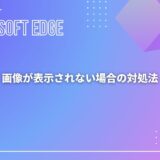A person teaching Microsoft Edge
Do you want to know how to set what is displayed on a new tab?
So in this article, I would like to explain in detail how to set what is displayed on a new tab.
If you are interested, I hope you will read to the end.
目次
【Microsoft Edge】How to set what appears in a new tab
A person teaching Microsoft Edge
The new tab page of Microsoft Edge displays a search box, frequently used web pages, news, weather, and more.
You can choose the screen you want from four types of content: Simple, Image, News, and Customized.
Customization allows you to set more detailed settings for the content to be displayed.
Let’s take a look at how to set the content displayed on a new tab in Microsoft Edge.
Launch Microsoft Edge and click “+ (New Tab)”.
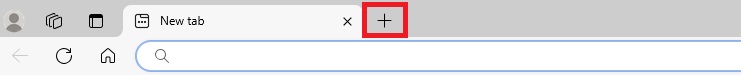
A new tab will appear, so click on “Page Setup (gear)” in the top right of the screen.
Click on the “V” next to “Layout” and click on your preferred item from the list that appears.
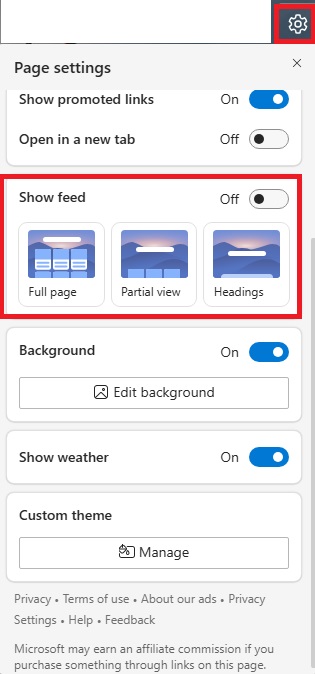
The layout items are as follows.
Simple: Only the search box and quick links are displayed, and my news from “Microsoft News” and other content will be displayed as you scroll the page.
Image: A simple view is displayed along with a different image for the day.
News: “Microsoft News” content is displayed mainly.
Customization: You can set whether to show/hide quick links, background, weather, news, etc.
That’s it.
C
heck that the contents and design you set are displayed on the new tab page.
If you would like to customize the homepage (home screen) that appears when you start the browser, please take a look at “How to set the homepage (home screen) for Microsoft Edge.”
Summary
A person teaching Microsoft Edge
Thank you for reading to the end.
You can change the screen that appears when you open the new tab page to your preferred content and design.
Why not take this opportunity to try out the method we introduced here for setting the display content of new tabs?
 押さえておきたいWeb知識
押さえておきたいWeb知識