A person teaching Microsoft Edge
Do you want to know what to do when you see the message “Your connection is not private” in Microsoft Edge?
So in this article, I’d like to explain in detail what to do when you see the message “Your connection is not private” in Microsoft Edge.
If you’re interested, I hope you’ll read to the end.
目次
【Microsoft Edge】How to Fix the “Your Connection Is Not Private” Error
A person teaching Microsoft Edge
Have you ever tried to open a website, but instead, you get a warning screen with the message “Your connection is not private?”
You are not alone, as this is a common error plenty of users see online every day.
This article will explain the meaning of the error “Your connection is not private,” what causes it, and how to fix it, so read along.
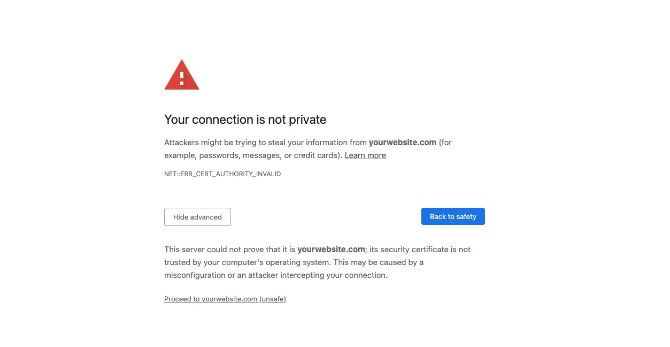
If you see the message “Your connection is not private,” it may be a security issue.
This error does not mean that your personal information has been leaked, it is just a warning.
The error “Your connection is not private” means that the website you are trying to access does not have an up-to-date security certificate called SSL (Secure Sockets Layer).
This error does not mean that you cannot browse the website safely, but you should not ignore it.
A secure Internet connection is very important to protect yourself online.
SSL certificates prevent you from unknowingly stepping on such insecure sites.
Therefore, we recommend that you close the website.
If an error appears on a reliable website, it is safe to view the website.
Click “Advanced Settings” and then “Continue (not secure)” to view the reliable website.
Summary
A person teaching Microsoft Edge
Thank you for reading to the end.
Why not take this opportunity to try out the solutions we introduced here for when you see the message “Your connection is not private” in Microsoft Edge?
 押さえておきたいWeb知識
押さえておきたいWeb知識 