A person teaching Microsoft Edge
Does anyone want to know how to enable/disable pop-up blocking?
So in this article, I would like to explain in detail how to enable/disable pop-up blocking.
If you’re interested, I hope you’ll read to the end.
目次
What is pop-up blocking?
A pop-up window is a separate window that automatically opens when you move to a different homepage or click a link button.
Advertisement pop-ups are displayed on personal pages created for free, and corporate pages may also display pop-up pages for campaigns.
Not all pop-up windows are dangerous.
However, you need to be careful because some may install spyware, a software that leaks personal information from your PC to the outside, or adware, a software that displays unnecessary advertisements one after another.
To prevent this, most web browsers have a pop-up blocking function.
How do I enable-disable Pop-Ups in Microsoft Edge
Select the menu (…) in the upper right corner of the Microsoft Edge screen and click “Settings” on the menu that appears.
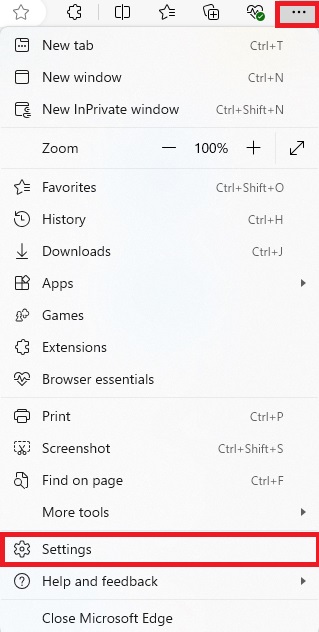
A menu will appear, so click on “Cookies and site permissions.”
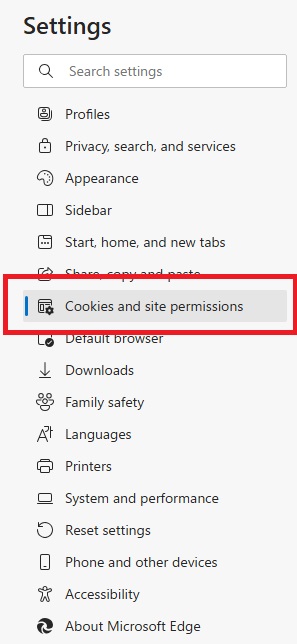
Click on “Pop-ups and redirects” in the list of items.
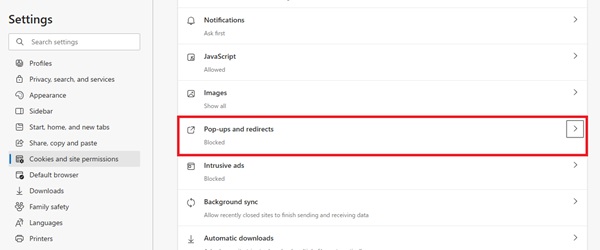
Click on the switch next to Block (recommended) to change it to “Off (white).”
*The on state is when it is displayed in blue.
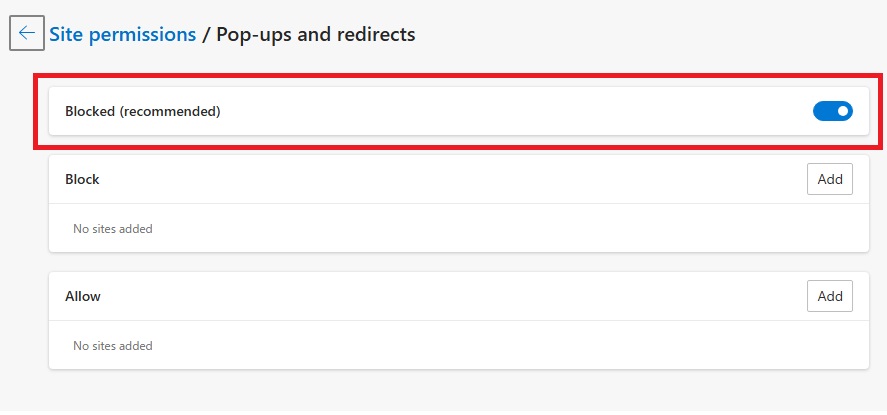
That’s it!
If you disable the pop-up blocking function of your web browser, pop-ups from all websites will be displayed.
As a result, you may see unwanted advertisements or screens, or access malicious websites that could lead to the leakage of personal information or infection by a computer virus.
If you change the settings, you should take care and review your security environment beforehand.
Summary
A person teaching Microsoft Edge
Thank you for reading to the end.
Why not take this opportunity to try out the pop-up blocking permission/cancellation method we introduced in this article?
 押さえておきたいWeb知識
押さえておきたいWeb知識 
