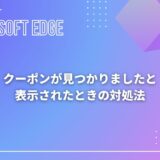A person teaching Microsoft Edge
Does anyone want to know how to start Let’s Surfing?
So in this article I’d like to explain in detail how to start Let’s Surfing.
If you’re interested, I hope you’ll read to the end.
目次
【Microsoft Edge】Edge Surf Game – How to Open, Play.
A person teaching Microsoft Edge
Let’s Surfing is a vertical scrolling infinite runner game.
There is no goal, so you can challenge your limits and see how far you can get. It’s the perfect game to kill time.
Let’s Surfing, which was previously a hidden feature, can now be played by anyone.
Accessing this game is very easy!
If you’re even slightly interested in Let’s Surfing, why not give it a try?
Enter “edge://surf” into the address bar of Microsoft Edge and press Enter on your keyboard to launch the game.
The following screen will then be displayed.
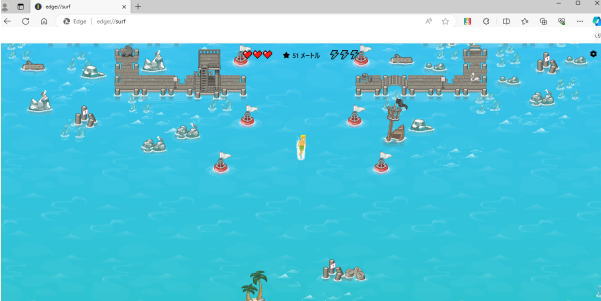
The rules are very simple.
Avoid obstacles skillfully and aim for a high score and the fastest time.
The heart symbol displayed at the top represents your life. If you get hit three times, the game is over.
How to use Let’s Surfing
A person teaching Microsoft Edge
You can control this game using the mouse cursor and keyboard.
Let’s take a look at how to control Let’s Surfing.
Keyboard
Use the directional keys (↑, ←, →, ↓) or the W, S, A, and D keys to navigate.
- ↑ and W: Stop
- ← and A: Move left
- → and D: Move right
- ↓ and S: Go straight
To use a speed boost, press F once or S twice.
Mouse
When using a mouse, just move the mouse cursor in the direction you want it to go and guide it to avoid hitting obstacles.
There’s no clicking involved, just move in the direction of the cursor.
- Move mouse up: stop
- Move mouse left: go left
- Move mouse right: go right
- Move mouse down: go straight
- Right-click to use a speed boost.
Right-click to use a boost.
Controller
The directional pad allows the player to move.
The RT button allows you to use the boost.
Summary
A person teaching Microsoft Edge
Thank you for reading to the end.
Let’s Surfing is a game where you avoid obstacles and Krakens and just keep playing until the game ends.
Why not take this opportunity to try out Let’s Surfing?
 押さえておきたいWeb知識
押さえておきたいWeb知識