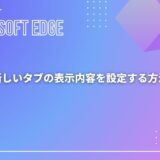A person teaching Microsoft Edge
Do you want to know how to set up full-screen display in Microsoft Edge?
So in this article, I would like to explain in detail how to set up full-screen display in Microsoft Edge.
If you’re interested, I hope you’ll read to the end.
目次
【Microsoft Edge】How to set up full screen display
Click the settings icon “…” in the top right of the screen.
Click the zoom arrow to view full screen.
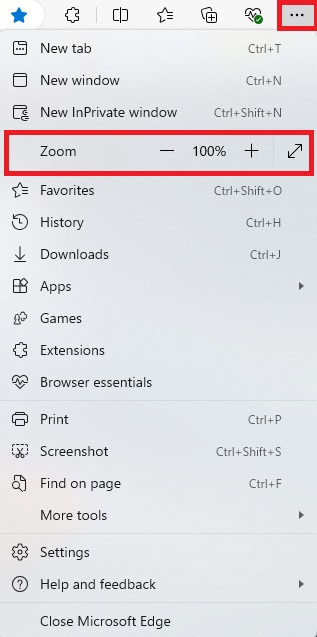
*You can also set or cancel full-screen display by pressing the “F11” key on the keyboard.
Summary
A person teaching Microsoft Edge
Thank you for reading to the end.
Full-screen display allows you to concentrate on your work.
Why not take this opportunity to try out the Microsoft Edge full-screen display setting method we introduced in this article?
 押さえておきたいWeb知識
押さえておきたいWeb知識