A person teaching Microsoft Edge
Do you want to know what to do when you see the message “Coupon Found” on Microsoft Edge?
So in this article, I’d like to explain in detail what to do when you see the message “Coupon Found” on Microsoft Edge.
If you’re interested, I hope you’ll read to the end.
目次
【Microsoft Edge】How to I block this popup: “Shopping in MS Edge – Coupon Found”
A person teaching Microsoft Edge
When you open an e-commerce site in Microsoft Edge, a list of coupons will appear in the address bar with a message such as “This site has coupons.”
You can copy the coupons displayed, but they may not be of any use.
Please take a look at this if you would like to turn off this pop-up display.
Click “…” in the upper right corner of the Microsoft Edge screen, then click “Settings”.
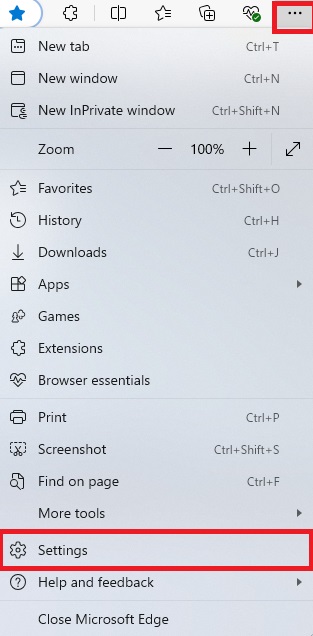
Click “Search and Services” in the left menu.
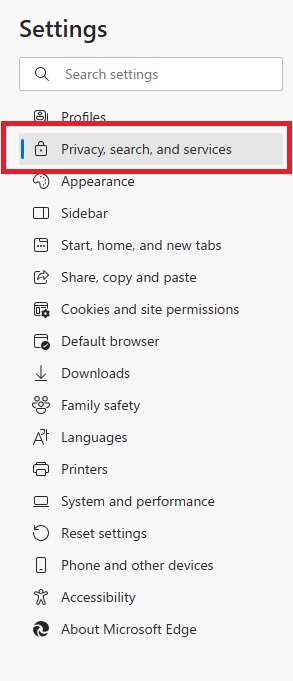
Turn off “Save time and money when shopping on Microsoft Edge.”
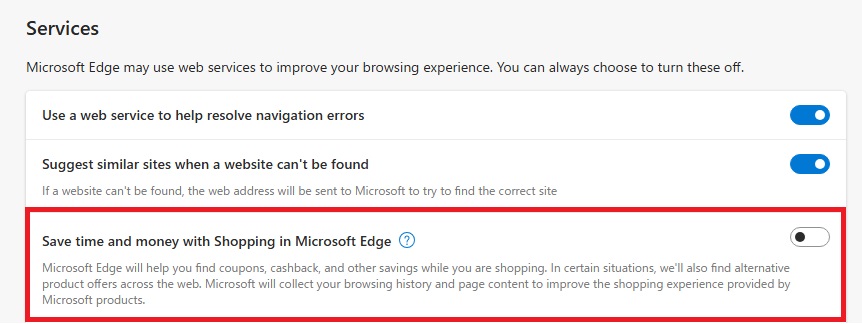
That’s it!
Save time by disabling the coupon feature!
Summary
A person teaching Microsoft Edge
Thank you for reading to the end.
Why not take this opportunity to try out the solutions we introduced here for when you see the message “Coupon Found” for Microsoft Edge?
 押さえておきたいWeb知識
押さえておきたいWeb知識 
