A person teaching Microsoft Edge
Do you want to know how to set cookies in Microsoft Edge?
In this article, I would like to explain in detail how to set cookies in Microsoft Edge.
If you are interested, I hope you will read to the end.
目次
What are cookies?
Cookies are small text files that are recorded when you access a website.
They help identify users and store information such as their visit history, entered data, ID, and usage environment.
Cookies allow you to use services without having to re-enter information when you visit the website again.
【Microsoft Edge】How to disable or enable cookies in Edge
A person teaching Microsoft Edge
The Internet can be a scary, insidious place where your cookies probably should be guarded as fiercely as your wallets.
Cookies are little pieces of information that identify you on the Web and where you’ve been.
They might even contain such sensitive data as usernames and passwords.
While cookies can be key to a smooth Web experience, useful for such functions as keeping you logged in to your email or saving shopping cart items, malicious third parties could try to access them.
Thankfully, there is a way to prevent this in most browsers, including Microsoft’s all-new Edge.
Here’s a step-by-step guide.
Click on Settings in the top right of the screen.
Click on “Settings” at the bottom of the menu.
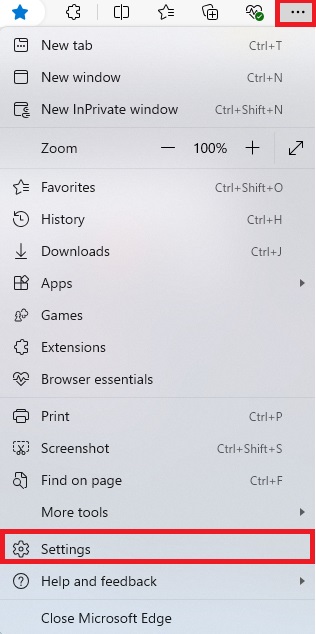
Click on “Cookies and site permissions.”
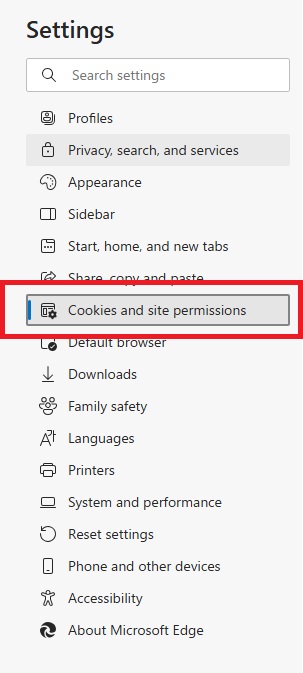
Under “Saved Cookies and Data,” click “Manage and delete cookies and data.”
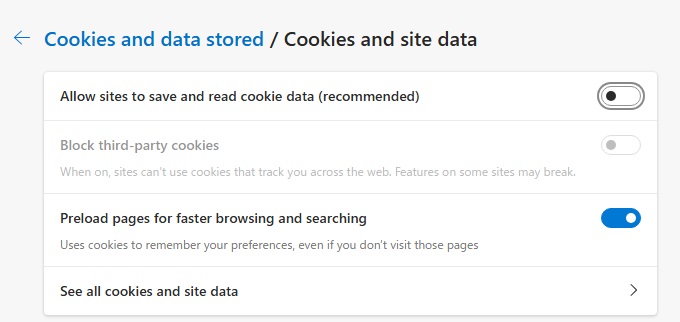
In the “Cookies and site data” settings, turn “Allow sites to save and read cookie data (recommended)” on (blue light).
“On (blue light)” will accept all cookies.
“Off (white light)” will block all cookies that websites attempt to save on your computer.
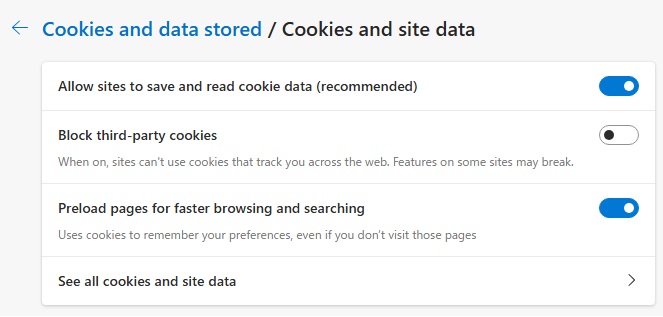
that’s all.
Summary
A person teaching Microsoft Edge
Thank you for reading to the end.
Why not take this opportunity to try out the method we introduced here for setting (enabling/disabling) cookies in Microsoft Edge?
 押さえておきたいWeb知識
押さえておきたいWeb知識 
