A person teaching Microsoft Edge
Do you want to know how to turn off background execution in Microsoft Edge?
So in this article, I would like to explain in detail how to turn off background execution in Microsoft Edge.
If you are interested, I hope you will read to the end.
目次
【Microsoft Edge】How To Stop Microsoft Edge From Running In The Background
A person teaching Microsoft Edge
Microsoft Edge is designed to always run in the background, consuming large amounts of memory.
This can cause excessive drain on your battery or slow down other apps due to memory consumption.
Background activity can be changed in settings.
You can stop background activity or use efficiency mode to reduce memory usage and power consumption.
Let’s take a look at how to turn off background running in Microsoft Edge.
Launch Microsoft Edge, select “…” in the upper right corner, and select “Settings” from the menu that appears.
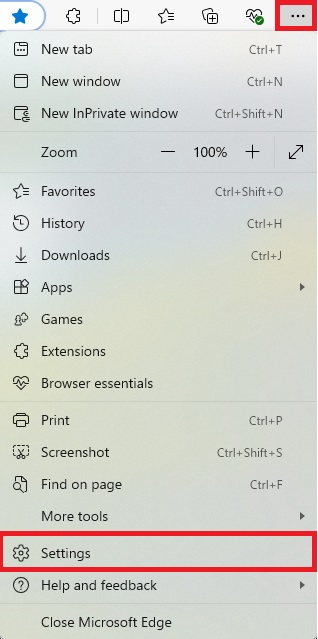
Once the Microsoft Edge settings are displayed, select “System and Performance” from the left menu.
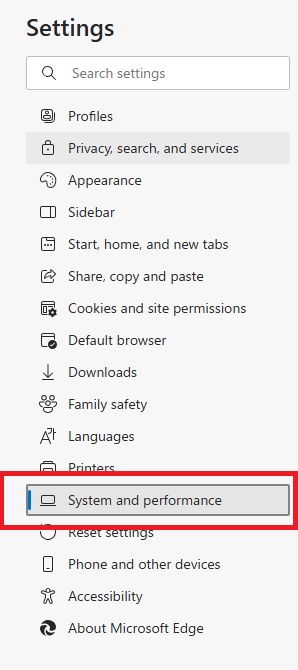
Turn on “Continue running extensions and apps in the background when Microsoft closes.”
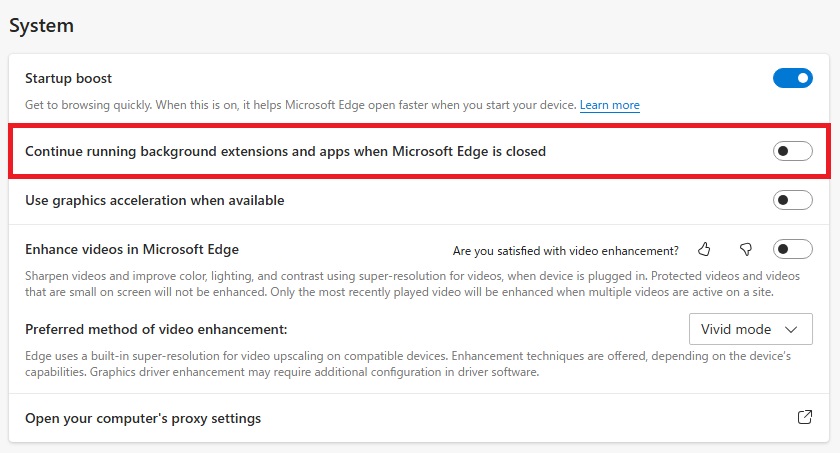
That’s it.
Summary
A person teaching Microsoft Edge
Thank you for reading to the end.
Why not take this opportunity to try out the method we introduced here for turning off background execution in Microsoft Edge?
 押さえておきたいWeb知識
押さえておきたいWeb知識 
