A person teaching Microsoft Edge
Does anyone want to know how to get XPath in Microsoft Edge?
So in this article, I would like to explain in detail how to get XPath in Microsoft Edge.
If you are interested, I hope you will read to the end.
目次
What is XPath?
XPath is a language for efficiently identifying specific parts of a website and extracting data.
It plays an important role in scraping tools and is essential when using various programming languages and tools.
Scraping can be useful in a variety of business situations, such as price comparisons, competitive research, customer information, collecting news articles, and updating product information.
By understanding how to use XPath in this way, you can obtain the desired data accurately and quickly.
【Microsoft Edge】How to get XPath in edge
A person teaching Microsoft Edge
Now let’s look at how to get XPath in Microsoft Edge.
First, press F12 to open the Developer Tools.
Click “Element” and then “Select an element on the page to inspect” to select the element.
![]()
Click on the element on the page for which you want to get the XPath.
Open the right-click menu and click “Copy” and “Copy XPath”.
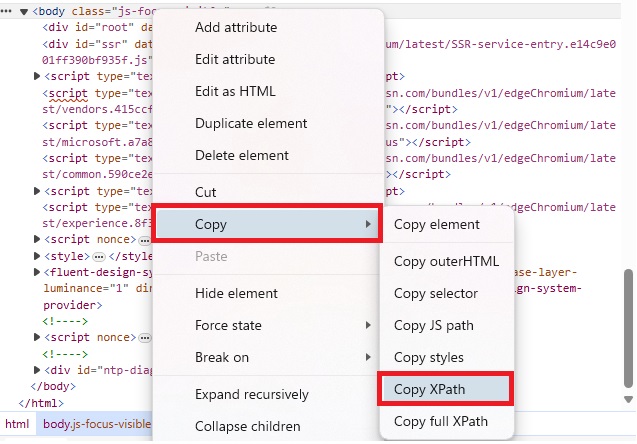
That’s it.
Summary
A person teaching Microsoft Edge
Thank you for reading to the end.
Why not take this opportunity to try out the method for obtaining XPath in Microsoft Edge that we introduced here?
 押さえておきたいWeb知識
押さえておきたいWeb知識 
