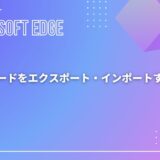A person teaching Microsoft Edge
Do you want to know alternatives when you can’t use Microsoft Edge’s “file link”?
So in this article, I’d like to explain in detail about alternatives when you can’t use Microsoft Edge’s “file link”.
If you’re interested, I hope you’ll read to the end.
目次
What is a “file link”?
“File Link” is a feature for sharing large files.
When attaching a file to an email, if the file size is large, the receiving server may have restrictions on receiving the file or the communication may take a long time.
With “File Link,” you can upload a file to the cloud and send a link in the body of an email, allowing you to give the file to someone else without attaching the file itself.
This is convenient because you no longer have to worry about email size.
【Microsoft Edge】Alternatives when “file link” cannot be used
A person teaching Microsoft Edge
You can open the desired folder by specifying a folder name preceded by “file://”.
This is very useful when sending a link to a folder saved on a file server.
However, if you select Microsoft Edge, “file://…” links will not be available.
One alternative is to use Google Chrome, which allows you to install a plugin called “Enable local file links“.
So here we will look at alternatives for when you can’t use Microsoft Edge’s “file links”.
First, launch Microsoft Edge.
When you access the “Enable Local File Link” web page, you will see the screen below.
Click the “Add to Chrome” button to complete the installation and you will be able to use “File Link.”
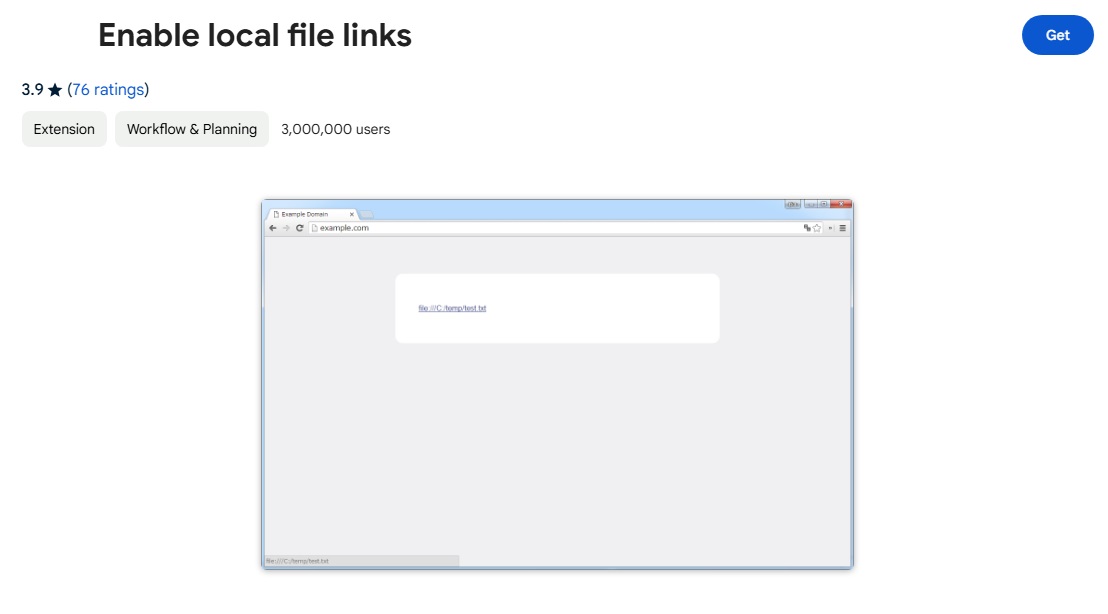
That’s it.
Summary
A person teaching Microsoft Edge
Thank you for reading to the end.
Why not take this opportunity to try out the alternatives we introduced here for when you can’t use Microsoft Edge’s “file link”?
 押さえておきたいWeb知識
押さえておきたいWeb知識